Search Engine Optimization (SEO) is the chief ingredient in preparing the recipe of top ranking on Google. SEO assist websites in acquiring traffic from organic, natural, or editorial search engine results. There are several other factors also that affects the ranking of the website, such as quality of content, site loading time, backlinks, and responsive designs.
Further, Drupal being a robust and highly customizable website content management system is considered as the most SEO friendly platform. Its unconventional architecture encourages site-builders to implement ethical SEO practices in their workflows, just to name a few, from correct tagging of content, and SEO-friendly naming conventions, to make your site search-engine friendly and user-friendly.
Thus, with targeted content, properly coded website and theme, and installation of SEO modules can help organizations to make a success story seamlessly.
Integrate These Drupal SEO Modules For Better Visibility & Ranking
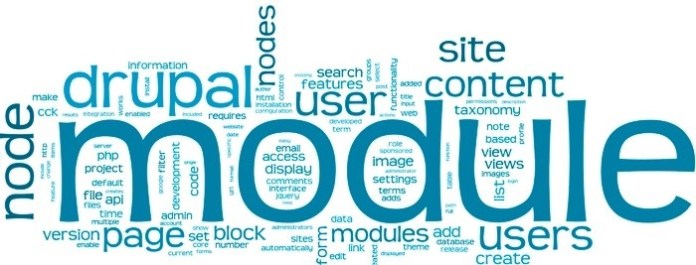
Following is a Drupal SEO-friendly modules checklist that you can get ahold of to highlight your site-
1. Pathauto
One of the most essential modules of Drupal is the Patghauto. It saves your valuable time, which you devote to create the path/URL aliases. It does so by automatically creating URL /path aliases for the contents (nodes, taxonomy, terms, users) based on configurable patterns.
For instance, we configure our blog entry as blog-entry/[node:title]. And this blog post is published with the title, “Embracing Drupal SEO modules”, Pathauto will instantly generate an SEO friendly URL as “Blog/Embracing-Drupal-SEO-Modules” instead of “node/92”.
2. SEO Checklist
If you are aware of the SEO basics and manage multiple websites at a time, then this module is perfectly suitable for you. With SEO Checklist, you can keep your SEO practices in check.
It eliminates guesswork by creating a functional to-do list of modules and tasks that remain pending. The regular updates of this module make on-page search engine friendly without any hassle.
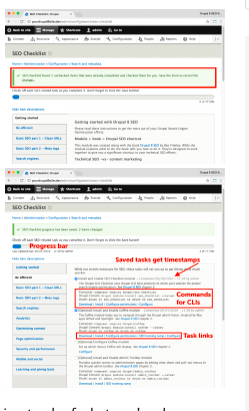 Source: Drupal.org
Source: Drupal.org
It makes work simpler by breaking down the tasks into functional needs like Title Tags, Paths, Content, and much more. Next to each task is a link mentioned to download the module and a link to the proper admin screen of your website so that you can optimize the settings perfectly. It also places a date and time stamp next to each item when a task has been finished. This, in turn, provides a simple report that you can share with others showing what’s been done.
3. MetatagThis module allows you to automatically provide structured metadata, i.e., “meta tags”, about a website. In context with SEO, when people refer to meta tags, they usually mean referring to the meta description tag and the meta keywords tag that may help enhance the visibility and rankings on the search engine results.
4. XML SitemapDrupal XML sitemap module once installed will provide your website a sitemap itself and make it searchable by search engines. This, as a result, will help search engines in understanding the hierarchy of your website and accordingly crawl in a tree sort of manner.
The best part of having this module is the flexibility to include or exclude certain pages from the sitemap of your website. This means that you don’t need to get those pages indexed which you are not using anymore.
5. Google AnalyticsThe Google Analytics Module helps in tracing the footprints and general behavior of users concerning their interaction with the landing pages and the content present on the website. Not only this, but it also provides insights into your visitors including demographics, where they found you online, what keywords they used to find you and a lot more.
Further, it also eliminates the tracking of in-house employees who might be visiting the website very often and could be counted as visitors and unique sessions.
6. Real-time SEO For DrupalThe real-time SEO module for Drupal relieves you from the tedious task of optimizing content by including keywords in a fast & natural way.
It works best in combination with the Metatag module. How?
It checks whether your posts are long enough to secure a place in SERPs, the meta tag is included with the high-ranking keyword present in it if there are subheadings in the post or not, etc.
This evaluation makes sure that you don’t miss out on a single opportunity even to increase organic traffic and hence improve your ranking.
7. Search 404The search 404 module rescues your website by controlling the bounce rate, which search engines use as a criterion to rank websites’ quality. Whenever users come across some pages showing 404, this module automatically redirects them to the internal site search with the related term in the URL.
Besides, it helps you in retaining visitors coming in from old URLs linked from other sites or search indices.
8. AlinksAlinks module automatically replaces keywords with links in the content body with a list of links. You can set the content type on which this should work by simply setting up the phrases and links through the administration interface. And from here onwards, the module will take over and replace the keyword phrases in the body field with links to the pages to specify.
9. SEO Compliance CheckerThe SEO Compliance Checker analyzes the node content on search engine optimization whenever it is created or modified. Whenever a publisher saves or previews a node, the module performs audits and gives the user feedback on the compliance of the rules in the form of a result table to the editor.
This can help SEO beginners immensely as they will get to know about the areas where they need to optimize content more accurately.
This comprises of scanning of alt tags in the image, usage of keywords in the node titles, keyword density on the body, etc.
10. Schema.org MetatagIt maintains structured data and tags so that you can add them to your HTML to improve the way search engines read and represent your pages on SERPs.
11. Taxonomy TitleTaxonomy title modules let you edit the heading tag (H1) of the taxonomy page. The importance of H1 tag can’t be neglected and overlooked for it forms a crucial element in SEO and helps in achieving rank on the top page of SERPs.
People interested in SEO may prefer to add more user-friendly, keyword-rich, and descriptive words to this heading element.
This is the only module that lets you control that title individually for every term.
12. Menu BreadcrumbsAs per its name, it appends a breadcrumb menu line to the top of the website. It also provides substantial benefits for both users and search engines. Well, first it lets the user know where he is in the navigation hierarchy, and secondly, there is an anchor text in the breadcrumb, which internally links it to the appropriate URL.
13. Power TaggingThe PowerTagging module evaluates content from Drupal nodes and the associated file attachments. It interprets content and concepts automatically through thesaurus or taxonomy even if synonyms are used. Users can consolidate all suggested tags or index the bunch of Drupal content nodes automatically, leading to the formation of a semantic index. This practice makes search comfy than ever before.
Features-
- Customizable entity’ tags with manual tags combined with an auto-completion of tags already used.
- Multilingual tagging is supported
- All content can be tagged automatically in one go with Bulk-tagging
Learn How To Use Taxonomy to Tag Content in 9 Steps
14. Similar By Terms
Similar by terms module tends to provide a framework for content items by showcasing a view block with links to other analogous content. The similarity is based on the taxonomy terms assigned to content. Views are available based on similarity within each of the defined vocabularies for a site as well as similarity within all vocabularies.
15. Footnotes
Footnotes module can be utilized for creating automatically tallied footnote references into an article or post, for instance, to add a reference to a URL.
16. Require on Publish
This module comes handy when fields to be required the only option is to be filled at the time of publishing content or if it is already live. This can be used when you have fields available such as tags or SEO information on your content that editors generally don’t need to fill up until the content is going live.
17. Auto Recommend Content Tags (Thru Apache Stanbol)
This module uses Apache Stanbol via a web socket to recommend real-time tags, or even find keywords while the editor is writing, editing, or creating a new piece of content.
This is an all-inclusive SEO suite. This module offers a dashboard which encapsulates a plethora of SEO functions for the sites, from keywords, titles, tags, paths, redirects, sitemaps to Google analytics, webmaster tool, etc.
However, it has some prerequisites that must be met to make full use of the suite.
19. RedirectRedirect module lets you rechannel an existing URL to another one. Additionally, it keeps the two links on your website without delivering a 404 not found error. It also works wonder in case you want to handle duplicate content.
Watch this video further to understand more about Drupal 8 SEO-
The problem with the alias system in Drupal is that the default URL is still present, i.e., there are still 2 URLs pointing to the same content on your website. The search engine bot can identify the duplicate content easily, and so it can put an impact on your website ranking.
Global Redirect module cures this problem by checking if there is an alias for the existing URL and if it is, then it redirects to the alias URL.
Besides, it exhibits other features like removing the trailing slash in the URL, cross-checking that clean URLs are being implemented correctly and checking permission and access to nodes, URLs.
21.Content Optimizer
Content optimizer module improves your website’s search engine ranking by refining the on-page optimization factors and ensuring that your content meets all the requisites listed under Drupal SEO best practices. It instantly audits your website content through SEO analyzer and guides as per the content stats obtained to improve search engine rankings.
22. Site Verification
Search engines rank your website when they are able to properly navigate through your website and also index it. Now, to know if your site is crawlable you need to verify it. This site verification module helps in the same by either uploading an HTML file or adding meta tags. It supports search engines like Google, Yahoo, & Bing.
You can use this in combination with XML sitemap to let search engines index your up-to-date website content appropriately.
23. Links Checker
Broken things are considered unlucky and so as is the case with broken links for your website ranking. Broken links put a bad impression on search engines. Hence, Links Checker module can help specify the failed results which you can rectify easily.
24. Menu Attributes
The Menu attributes module facilitates the admin to point out specific attributes comprising of id, name, class, styles and rel.
This module is helpful in your SEO strategy especially when you want to “nofollow” certain menu items to mold the flow of PageRank through your site.
Are You The One Who Is Offending Search Engines? --- Follow These 5 Tips To Avoid Common SEO Mistakes
“To err is human, to forgive is divine”- Alexander Pope
After all, we, being humans, can also flub in achieving our goals. However, if not rectified on time, can result in heavy loss. And here by heavy loss means, your site won’t show up on top pages of the search engine results.

Perhaps, you can prevent it from happening by following these 5 simple tips and tricks-
1. Include top-ranking keywords in your content
The primary task to be SEO-friendly is to focus on the keyword strategy for your website. Use various keyword tools, like Google Keyword Planner or SEMrush to find out the high ranking keywords that you can use in your website content ( landing pages, blogs, and other information pages) to secure top rank on the search results of the search engine.
2. Ensure that your URLs are search-engine friendly
Another important factor in our SEO checklist is to URL structure. Yes, it does matter! Search engines like Google, Bing put a lot of stress on the use of user-friendly URLs. Such clean URLs make the content more readable and also give a clear picture of what the page is about. Example of an unambiguous URL for a service page of a site would be something like this-www.example.com/services.
As discussed above, the Pathauto module is an excellent Drupal module which makes this process a whole lot easier by converting complicated URLs to clean and clear URLs.
3. Don’t underestimate the power of metatag
Metatags are those micro-sized text pieces that you (should) place in the header part of your website to make search engines aware of what the web page is about.
In case you don’t include metatags in your content, the search engines are forced to guess what the page contains and trust us, this could seriously piss off search engines, and eventually, your SEO ranking will suffer!
Fortunately, you don’t need to indulge yourself into the code of your Drupal site’s web pages to implement meta tags since Drupal already has a solution (module) for it- Metatag module
With the metatag module, you can automate the process of placing meta tags and HTML title tags in the header of your webpage.
4. Indulge Users With Your Mobile-friendly Website
The changing technology scenario has brought everyone together with the advent of mobile phones, especially millennials, who use their smartphones to access the internet for every small detail.
Having said that, Google now prefers those websites who offer users mobile-friendly interface. Therefore, it’s high time that companies optimize their Drupal website well to adapt to the screen size of different devices. Enterprises can use content-as-a-service (CaaS) to push their content via APIs on their Drupal website. CaaS automatically adjusts the size and format of the content, increasing the feel of the content.
That’s why Drupal 8 is considered as an out-of-the-box solution for driving the SEO compatibility of the website effortlessly.
5. Keep Drupal updated
Drupal, being open-source software, and managed by a huge community of developers is regularly updated to incorporate new features and fix bugs and errors to keep potential security risks at a dead end.
This has two benefits, one- your website will be safe from any cyber-attacks and second, search engines list those sites on top which keep vulnerabilities at bay.
Hence, keeping your website updated is an important factor in your Drupal SEO journey. Make sure that you keep on updating your Drupal site as soon as an update is rolled out to keep website ranking high on SERPs.
Final Words
Confining yourself to just creating a website and pushing content on it is never enough to get your website on the top search results of search engine pages especially when there is a slew of websites present on the world wide web.
Search engine optimization for Drupal is a homogeneous practice that evolves as you keep investing time on it. The more you practice, the more is the visibility! Integrate these modules onto your website and also follow the mentioned Drupal SEO guide religiously to witness a significant boost on your website’s ranking on search engines. After all, it’s worth a try!
Our Services
Customer Experience Management
- Content Management
- Marketing Automation
- Mobile Application Development
- Drupal Support and Maintanence
Enterprise Modernization, Platforms & Cloud
- Modernization Strategy
- API Management & Developer Portals
- Hybrid Cloud & Cloud Native Platforms
- Site Reliability Engineering




